Email Advertising Without Spamming Is it Even Possible?
Posted by Marty Dickinson on Nov 19, 2008
Okay, so I’ve been in this Internet marketing world for like 13 years now right? For years I have been among the many anti-spam people. If anyone even started talking to me about sending promotional emails to people who didn’t first choose (opt-in) to be on my list to receive something from me, I would run the other direction as fast as I could as if being chased by a wild rabid grizzly bear!
But, my friend, times do change. And, sometimes they change quickly, abruptly, and profitably too! I’m still a big anti-spammer. Don’t get me wrong. I have no intention of buying lists from a mail house and sending emails without welcome. But, if someone has bought a product online and somewhere and they have opted to receive similar promotions, or email from similar parties, then why would I NOT take advantage of that?
One of the projects I’ve been working on for the past few months is a business credit card affiliate program promotion which you are welcome to check out at www.SBCAlliance.com. Kicking an screaming to the partners “against” sending out thousands or even potentially MILLIONS of emails to people I don’t even know, they finally did it anyway. 5 MILLION plus e-mails sent over a period of 3 weeks or so.
Know how many death threats we got? Zero.
Curious how many weeks the FTC shut down our website for? Zero.
Want to know how many sales we got after emails went out to 4,900,000 people? Ha, well, let’s just say enough to cover the $120 mailing fee!
So, I’m a believer now and I’m ramping up 3 email campaigns for next week alone. Want to know how it works?
1. Here’s the company that provides email advertising without spamming.
2. What you’ll see when you get there is this screen shot where you’ll see steps 1 and 2. First you just fill in your email address. But, this is NOT the email address that is used in the email campaign. So, don’t worry about having your email address going out to 5 million people! I did!
But, the more important thing to check out is how many of each category this company has in their opt-in email lists. You could just pick one category or have a mixture of others.
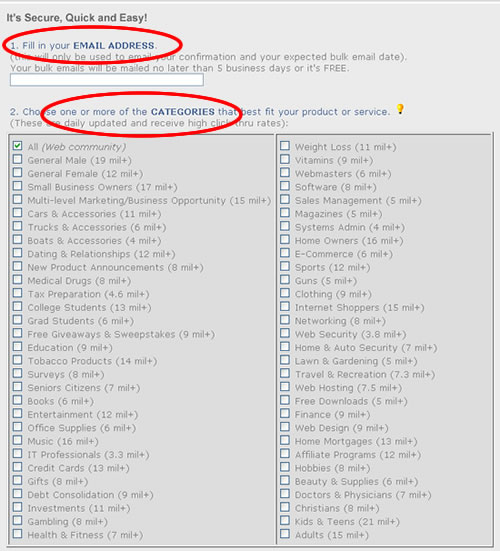
3. Scroll a little more and you’ll see steps 3 and 4. Step three is a really cool feature to rotate the subject lines of your ad. It’s like automated split testing to see how many people will open your emails depending on what subject lines you choose. Genius!
And, then I just wanted to show how easy it is to create an ad using this system. Using familiar MS Word functionality, you can easily create a simple text post. Or, what we did with SBC is add a small text message alone with a graphic ad. That way the system would determine which one to display based on the type of email system the recipient is using. Another ingenius idea!
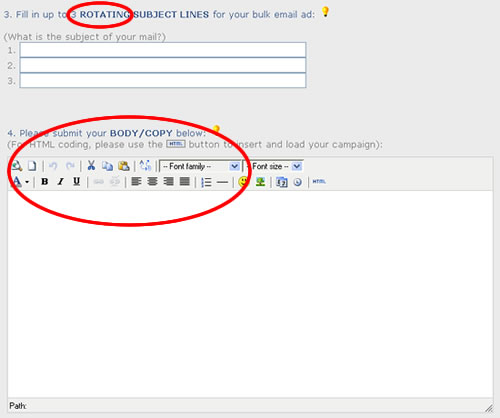
4. Finally, you’re in step 5 and 6 where you’re able to choose a country. So far I haven’t done any out-of-country promotions using this system or any other. Have you? What have your results been?
And, then if “LOCAL” promotion is what you’re after, promote to just your state or surrounding states. I love this tool!
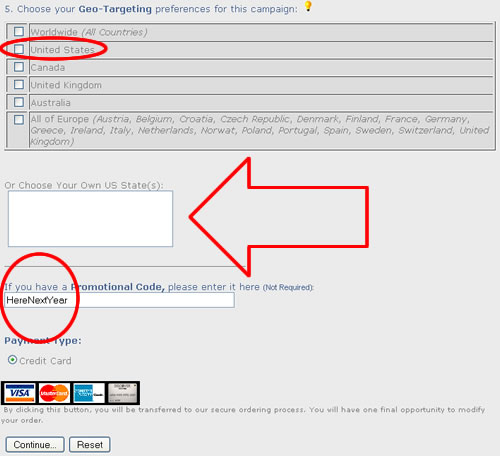
So, you’re pretty much done at this point other than paying and waiting. It took us about 3 to 4 days to get our email in the queue and we were still visibly seeing visitation in our stats report 3 weeks after our initial email send.
Now, I gave you the link to this email advertising without spamming company right? Of course, that’s an affiliate link and I’m going to get a couple of bucks if you sign-up and give their promotion system a whirl. But, if you DO use that link, please let me know and I will send to you the steps we used to assure our email campaign was a success.
And, we’re just going to learn more every time. We’ll probably start using this system twice a month for various projects. I’ll keep you posted here hour our email campaigns go and what secret strategies we unveil. But, the good stuff will be reserved for those actually USING this system. And, you must do so through our affiliate link.
Rest assured this is a real company we’re talking about. I’ve talked to their support staff myself and some really good people are behind this email system. Check it out in confidence.
Why Twitter Works
Posted by Marty Dickinson on Sep 10, 2008
Twitter is one of those utilities that has two very special components: 1. Lots of people use Twitter on a daily basis; about 3 million per day in fact. With that many people talking, it’s worth getting involved. 2. Twitter integrates with everything! WordPress, MySpace, Facebook, your own website. Meaning, you have lots of opportunity to increase your followers using your current Internet marketing methods.
There are several benefits to Twitter that stand apart from blogging. They are:
1. Speed – Within minutes after setting up a Twitter account, you can gain as many followers as you want. It all depends on how many times you want to click your mouse and the quality of your post. With blog posts, you have to go through an entire process for anyone to see them which is more like a domino effect over time.
2. Cost – Nothing about Twitter costs anything. It’s another free promotion to include in your marketing mix, not a replacement.
3. Ease of Use – You don’t have to hire a web designer to build traffic to your website using Twitter. In fact, Twitter even offers a small bit of code to allow your “tweets” as their called to your website!
So, with that in mind, here are a few things you as a business owner would use twitter for:
1. Instant Brand Recognition – The photo one chooses for a Twitter account is very important as is the profile description one writes. Avoid choosing a casual photo, but one that identifies you beign involved with your business.
2. Introduction to Online Networking – Many professionals just do not have the time to explore the social newtorking phenomenon. Twitter is very low on the time intensity scale. Yet, when they see emails coming in from people who have decided to follow their comments, they will be inspired to contribute more to Twitter posts and the overall benefits to Web 2.0 social networking relevance.
3. Communication Vehicle for Existing Customers and Prospects – Anyone on your mailing list should be following you on Twitter. Send out an email encouraging them to do so and why.
4. Recruiting of Potential Customers – What Twitter does NOT allow you to do at this time is target locally. For, say, every 1,000 people that would see a posting on Twitter, maybe 1 would be in the same state. But, with the capability of reaching so many, so fast and for so free, why not? Plus, you never know the ties someone in another state might have right to your backyard. And, people do talk and refer as we all know. Working Twitter nationally can certainly help promote you locally. It’s just a matter of numbers and the value you’re able to contribute in a post.
5. Retaining Current Clients – Get every existing client you have to follow you on Twitter. It will seem to them like you are talking to them individually, offering them free advice and updates on your industry.
Twitter is growing faster than the Bird Flu! Get involved now. Start by following ME! When you setup your account, search for “martydickinson” and click the “follow” button. My account is set to automatically follow you in return.
And, all of this you can do from your cell phone!
Web Marketing All-in-One Desk Reference for Dummies Due March 2009
Posted by Marty Dickinson on Aug 26, 2008
I finally came out of my cave Monday afternoon after finishing the required 70% complete deadline for my portion of the Web Marketing All-in-One Desk Reference for Dummies book due in bookstores everywhere March/April 2009 (Wiley Publishing, publishers of the “For Dummies” books). John Arnold of Constant Contact (E-mail), Ian Lurie & Elizabeth Marsten of Portent Interactive (SEO, AdWords, Social Networking, blogs), and just added, Michael Becker (Mobile Marketing) from Iloop Mobile (personally can hardly wait to see what he’ll be adding about THAT very hot topic!).
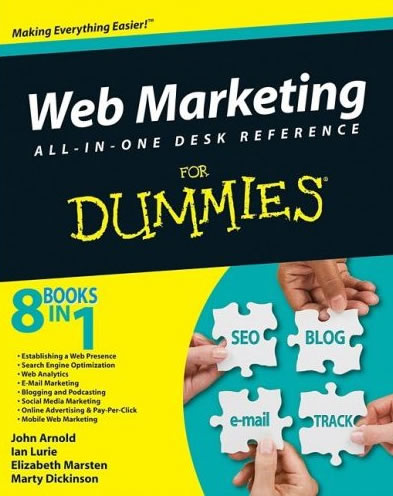
It is a true honor to be sharing pages with these industry experts as we make our contributions to what I believe will be the most talked about Internet strategy book in years.
When I was asked what I would like to write about, I immediately said, “the money part of course” So, I get the first section of the book which will be covering topics like:
- Converting more visitors to paying customers
- Writing promotional copy that sells
- Shopping cart setup
- Finding and promoting affiliate products
- Starting and building your own affiliate program
- Joint venturing
- Which website type is the best for you
- Design components that sell
- Hiring helpers so you’re not doing everything yourself
More coming on this topic coming soon but I have to mention that something else has happened in the process of writing this book, which is now listed on Amazon by the way. I think I’ve had more leads for business in the past two months than the first six months of this year combined. How could that be? I haven’t been doing anything differently in my promotions than usual. Must be the book. Just by telling people about it, people are talking about it. The book isn’t even out yet and people are talking about it. We’re not even finished writing it yet and people are already talking about it. Strange but true.
Big Seminar Oct 3-5 2008 is a Must Attend
Posted by Marty Dickinson on Aug 22, 2008
Whenever the conversation turns to Internet Marketing one name comes up more often than any other name…Armand Morin. Armand is the Expert that the experts turn to and watch for direction.
I first met Armand in 2000 at a conference where he was NOT a speaker. Yes he too was once an “attendee” sitting in an audience learning form other speakers. And, that’s my point. People are always asking me, “Marty, HOW do you learn this Internet marketing stuff?” And, I tell them how much I spend a year on attending conferences and buying educational materials.
In the BIGinning
The BIG Seminar is the place where it all starts. It’s the only Internet marketing conference I attend EVERY time. Why? Because Armand only picks truly cutting edge presenters and gives them plenty of time to deliver tons of content I usually begin implementing throughout the weekend of the conference! Yes, I don’t even wait until I get back to start. I’m too energized to wait! While others are partying at the bar, I’m up until 3am trying out what I learned on my laptop.
Who Attends Big Seminar
The audience is made up of about 40% that are brand stinkin’ new to the web, but you could be sitting next to a multi-millionaire who has dozens or even hundreds of websites. And, that’s one of my favorite things about Big Seminar. You just never know who you’re going to meet.
Money Tight?
If you are strapped for cash, Big Seminar is the ONLY conference I would recommend you attend coming this October 3, 4, and 5 in Atlanta Georgia. And, if you can’t afford a couple thousand dollars toward your own education, you NEED to attend more than others! It’s the only conference I can honestly say pays for itself, for me, within the first week after the conference. It’s that good.
Now, let’s be real…
Big Seminar has an affiliate program. That means if I refer others to attend, I get some of the bucks. Basic sales and basic Internet stuff. And sure, when you register, of course I want you to Register Here through my affiliate link. But, there’s something more…
I always offer to my clients that when they attend the Big Seminar, if they’ve registered through my link (which they always do), they will get to meet with me as a small focus group on Friday and Saturday night in a private meeting room where we can go over what was covered during the day. I answer any questions they have and it really helps to have someone to put everything together into a summary of steps and fill in the blanks. Then, when we get back (because I always fly home on late Sunday afternoon), we schedule a conference call to go over what was covered on Sunday.
See, going to something like Armand Morin’s Big Seminar is not only overwhelming from a content and learning standpoint, but just the sheer experience of it all requires some savvy to navigate through. After all, you’re in an audience with typically 500 or more people. Just meeting the one right person you needed to meet could change your whole life…and your income! But, how do you navigate through Big Seminar?
You need a guide. Someone who’s been there. Someone who knows most of the presenters, staff, and a good chunk of who will be in the audience too. Let me be your guide.
Not Sure Yet?
One of Armand’s trademarks is having phone interviews with the speakers leading up to the conference. Would you like to sit-in as Armand talks with other experts and they discuss their Internet Marketing Secrets?
You can…and it’s free.
Every Tuesday and Thursday up until the BigSeminar Armand will host a FREE training call with one of the expert Faculty from his upcoming Big Seminar. They will discuss what they’re doing on the Internet and how they do it.
The calls are FREE…click here now to register for the calls.
Calls times, phone number Passcode etc. will be immediately sent to you via email.
In Summary:
If you’re wondering where all those Internet marketing folks go to learn what’s new and what really works to build a business and increase sales, Armand’s Big Seminar is the place to be. I hope you’ll join me and take me up on my invitation to attend the after-hours meetings to go through things. After you register, be sure to let me know. You can contact me through the Ask Marty contact form.
And, I hope to see YOU at Big Seminar October 3, 4, and 5 2008 in Atlanta!
Best Online Chat Software
Posted by Marty Dickinson on Aug 22, 2008
Online chat is not only the communication mode of the future it’s the sales conduit of “NOW!” Sure, it’s great to be able to offer 24/7 support to your customers but the right online chat program can also allow you watch visitors as they arrive on your website. You can actually watch them migrate from page to page. Then when they get stuck, you can send them a little pop-up message that invites the to talk to you online.
At first thought, this is scary! But, once you get a feel for your audience and the questions they’re asking, it’s really not that hard to guess the right way to approach your website visitors. Do it right and it pays off!
The online chat software I use on multiple sites I own is not free, but is somewhere around $100 a year, which is a small price to pay for what they offer….
-24/7 online chat support (Ilene knows her stuff!!)
-customization of chat window
-private labeling (meaning your visitors will think it’s YOUR program)
-customizable exit questionnaire (which is a great way to increase opt-ins to your list, if done properly)
-a system worth paying for!
Actually, when I signed up for this system, I bought two accounts.
1) for my paying clients so that they could reach me most times of the day or night (whenever I had my computer turned on) and
2) for visitors checking out my main websites. And, I can assign any of my helpers to monitor chat requests.
Online chat has reduced my email from clients by half and has increased my sales by at least 200% as I’m able to answer questions immediately as surfers have them.
Discover the Online Chat system I use daily and highly recommend.
Google Trends Helps You Spy on Competition
Posted by Marty Dickinson on Jun 23, 2008
Google Trends is live and that means there is yet another free resource to help you spy on your competition. Find out how much visitation their website gets and what other websites people are viewing that are related to yours. Just go to trends.google.com and type in a domain name.
There is a lot of talk on blogs and forums about this topic lately. Seems it’s okay for all of these other sites to post competitive info (and we sure use it!) but when Google creates a similar utility, everyone
goes crazy calling Google an information stealer. First of all, what Google displays (in my view) is actually inferior to the others. Google Trends only shows 10 competing sites and 10 keyword phrases to find those sites.
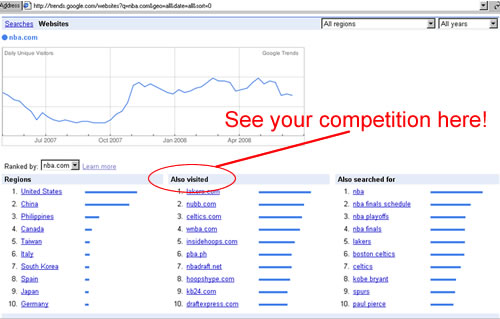
We all know that the top 10 keyword phrases are going to be high-level phrases. So, that’s not such a huge help. But, where the top 10 competing sites can help is when looking for inbound links to your website. I could see doing a search for each of the 10 specifically and then targeting them for inbound links campaigns, but there are other ways to do that too.
Personally, on this review of Google Trends, I don’t see anything additional than what’s out there readily available, but it does show Google’s willingness to share information with others that their servers collect even though their privacy policy might suggest otherwise in some places.
For example, their privacy policy says: “We will not collect or use sensitive information for purposes other than those described in this policy and/or in the specific service notices, unless we have obtained your prior consent.”
Google of course terms “sensitive information” as limited to medical, racial, ethnic, or religious content. But, sensitive to ME could certainly be related to visitation statistics and keyword phrases that I’ve been fighting for to get seo positioning.
So, there’s argument either way I suppose with Google Trends producing “sensitive information” or not. Personally, I don’t think Google Trends provides enough detailed sensitive information for us to all get up tight about. But, it does set the stage for them releasing “more” details to the public in the future than we might want the public to know about when it comes to our websites and the strategies we use to go about getting more traffic. And, one day when they cross that line, the public will be there to either ban Google or get the lawsuits flowing.
What do YOU think about Google posting your website visitation stats and competition and keyword phrases? Getting too close to home? Or no big deal?
Adding Adsense Code to Every Blog Post
Posted by Marty Dickinson on Jun 19, 2008
I was talking with one of my website designers yesterday about my website waves blog and told him I made $2 the other day when I finally got my Adsense code installed. Now every time someone visits my Website Waves blog and clicks on the “Ads By Google” listings, I will get a few cents or maybe sometimes a little more. He kind of chuckled a bit and said something like “All that work for 2 dollars?” Well, it gets better, because if you’ve been keeping up with my blog journey diary, I only relaunched this blog a few weeks ago.
By following my Ultimate Blog Checklist, I’ll be able to calculate pretty close to how much traffic I’ll be getting to the blog by the end of this month and how much more it will increase by the end of August. And, by then the $2 a day will turn into $10/day…or at least that’s the goal. So, an additional $300 per month from Adsense is the goal. I’ll report at the end of August if I make the goal so stay tuned.
Today, though, is about exactly how I added the Adsense code. My designer kind of chuckled again as he asked, “Do you have to copy and paste Adsense code every time you make a post?” A firm “NO” was my answer. Once you have the Adsense code, you just copy and paste it into the appropriate file in your blog template.
Here, let me show you:
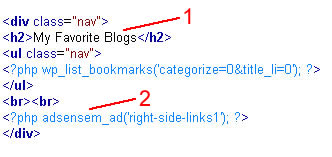 If you look at any page of the Website Waves blog, you will see a heading on the right column called “My Favorite Blogs.” Where I show the #1 in red is the html code that gives the heading its look and color, the way my designer designed it.
If you look at any page of the Website Waves blog, you will see a heading on the right column called “My Favorite Blogs.” Where I show the #1 in red is the html code that gives the heading its look and color, the way my designer designed it.
The #2 shows the code I was provided by adding the Adsense Plugin called Adsense Manager (free through WordPress of course).
3) The third step is to open the template file that contains the code for the right column (or any other column, header, footer where you would want to enter Adsense code to your blog posting.
This does require some FTP knowledge so that you can open the file on your computer, make the addition, save it, and transfer it back to your website hosting account where your blog is stored. But, that’s how it works anyway.
My designer then asked, “So, what about where you now have Adsense on every post in the middle of the post after the first main paragraph? Did you go back and manually add that code to every post?”
No again. I told my programmer what I wanted and he inserted the code for me. I think it took him about 10 minutes. I can’t even describe how he did it, some Javascript thing. But, that’s the point. I don’t NEED to know! I just need to know what I want and that the two most important places to have Adsense code on your blog are on the right column after your post summaries and also embedded with your post content. It was up to my programmer after that
So, you might snicker too at my small fortune of the measly $2 I made yesterday, but now that I have the code embedded to appear automatically on every post I make, in the two most money-making places on a blog post, even on a bad day I’m already setup to make an extra $60 per month. And, that’s if I don’t even make any more postings!
Imagine the possibilities when I have hundreds of blog posts all with Google ads appearing within those posts? I’ll keep you, well, um, “posted!”
If you don’t have Adsense code appearing on every post in your blog, stop wasting opportunity! Give your designer or programmer a call and if you don’t have one, call me at 303-743-0832 or send a contact request and we’ll get you setup.
How Can I Make Another $500 Per Month?
Posted by Marty Dickinson on Jun 10, 2008
This morning was racquetball morning at the local rec center, another grueling 90 minutes of Marty and my friend Dave battling for survival and recognition. He wore his power-blue shirt and I had my usual glare that never gives up.
There are plenty of future blog posts I could make using racquetball as an example to relate to Website Waves topics. But, this time I wanted to respond to a question one of my clients asked me yesterday. She wanted to know how she could just make another $500 a month.
At the rec center this morning, there was a posting for janitorial help for $9/hour. For a mere 14 hours of work per week, she could have her extra $500 a month.
But I have a better idea and you won’t have to spend a dime…and I don’t even think it would take 9 hours a week to get to $500 per month.
There’s a social networking system called Ning.com. You start a new account for yourself and then once you have an account, you create a website topic. After answering a few questions, your social networking website is live. Your url will become yourtopicofchoice.ning.com so choose that name carefully chock full of keywords!
The great thing about Ning.com is that it allows you to post a forum and a blog with a whole slew of security measures to prevent people from doing certain unfavorable things in their posts. And, I haven’t found a reason yet why you would need a programmer to help, unless you really want to customize. But, first things first.
Why not spend two or three hours building a social network of your own about a topic you’re interested in and begin to monitize it? By adding a couple of affiliate program links to the left column and letting others come to your site to post experiences and questions, you would be surprised how easy it is to generate that extra $500 per month…all with a system that won’t charge you a dime.
Of course, Ning.com has upsells like applying your own domain name or allowing you to add your own Adsense code to the right column, but Ning.com is great for letting you get a feel for a social networking system and getting some monetizing going without ever charging you. Then, you can upgrade once things are paying for themselves. And, you know that’s my favorite part of the web when things pay for themselves.
Let me know your comments on whether you’ve used Ning.com or something else to get your social network going.
PayPal Turns Their Back on StatCounter
Posted by Marty Dickinson on May 29, 2008
I awoke this morning to an email from StatCounter, one of the systems I’ve used to track visitation. They were sending a warning message to their list that they’ve had a major falling out with PayPal citing double billings and late arrival invoices as the biggies. No surprise there I suppose. I’ve heard all that before about PayPal. But, c’mon now, this is StatCounter we’re talking about…one of the veterans in Internet tracking and PayPal is IGNORING them!
Don’t believe me? Take a look at the StatCounter blog where they tell the whole story. I mean, listen to this from their post: “At StatCounter we have tried phoning, emailing, posting on the PayPal forums… Many of our contacts are ignored, but even when we do get an answer all we are told is that “Upon review of your account, unfortunately we do not have a time frame for a resolution to your issue…”
Now, how does this relate to Website Waves? Well, for many reasons probably, but as I posted a comment to their blog post, I believe this act on PayPal’s part is reassurance to us in the Internet marketing world that you MUST offer an alternative way for people to purchase things from your website (either in addition to or instead of PayPal).
News like this from StatCounter could be reported from any company. And, once those PayPal users hear of such craziness do you think they’re very motivated to use PayPal for anything ever again? Heck no. If they even see a hint of PayPal in the buying process, they’ll abandon the checkout process immediately. So would I in the mood I’m in right now over all of this!
So, if you use PayPal, watch your charges and payments very carefully. Do WEEKLY audits (if not daily) of all transactions going through your PayPal account. And, if you take online transactions using PayPal as your only gateway, find an additional payment mechanism quick!
Or, you may one day soon find yourself sending out a similar email to your customers.
Top 50 Domain Registrars Ranked
Posted by Marty Dickinson on May 28, 2008
Came across a great report on a website featuring the top 50 domain name registrars. It’s fascinating to look at the report but I’d also like to point out that I believe their ranking criteria is a little flawed. So, first checkout the top 50 domain name registrars report as shown on the Website Magazine website that featured in their May 2008 edition. Then, come back to Website Waves and listen to my 9min50sec audio posting of the criteria I would use to rank registrars.
[display_podcast]
This was of particular interest to me because I’m so frequently asked the question “Where should I register my domain name?”
When I attended the last Internet conference where probably half the audience was just starting to get involved with the Internet, I was probably asked that question a dozen times.
So, enjoy the article and my audio and let me know which ranking criteria you believe is more accurate. And, don’t be afraid to cast your vote for your favorite registrar and add your comment why of course.






